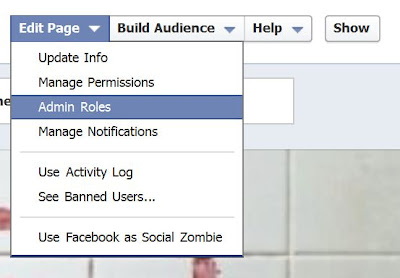By default, everyone is a manager.
Don't let my deplorable Photoshop skills deter you, this post really has some good info! (Yeah, I really need to start watching those YouSuckAtPhotoshop episodes, coz apparently, I suck at photoshop. Sigh...)
Facebook recently introduced 'Admin Rules' that enable you to set varied permissions for different page admins. Unlike previously, when managing your page admins was like a game of chess where everybody was king (or queen, if you're the pro-feminist type), now you can actually set different permissions for the various page admins your page might need. Here's how the new Admin Roles appear in the facebook page menu:
There are now 5 categories of 'admins'. The 5 different roles being Manager, Content Creator, Moderator, Advertiser and Insights Analyst.
By default, everyone is a 'Manager', meaning you have all the permissions. Only Managers can create, modify or boot out Admins. Here's a handy table by facebook that lists out what you can and can not do in the various roles:
It's a welcome and required change and took a long time coming, but at least it's now here. This should help prevent the numerous "accidents" that happen when somebody gets hold of an admin account and boots out everybody else from the page or where there was a falling out among page admins and one of them decides to go kamikaze on the page.
And once you lose your admin privileges, you can cry yourself hoarse asking facebook to restore them. A lot of brand pages are managed by external agencies which populate the page with daily posts and content. This required making those external partners an admin and essentially giving them a free reign on your brand page which is always inherently risky.
Now the page 'Manager' can control the various privileges that are provided to the various people working on the page, especially external partners like agencies.
Here's the facebook link where you can find out more about the recently introduced Admin Roles:
(PS: I really need to brush up on my Photoshop skills if I gotta get a picture of me wearing a suit :P)